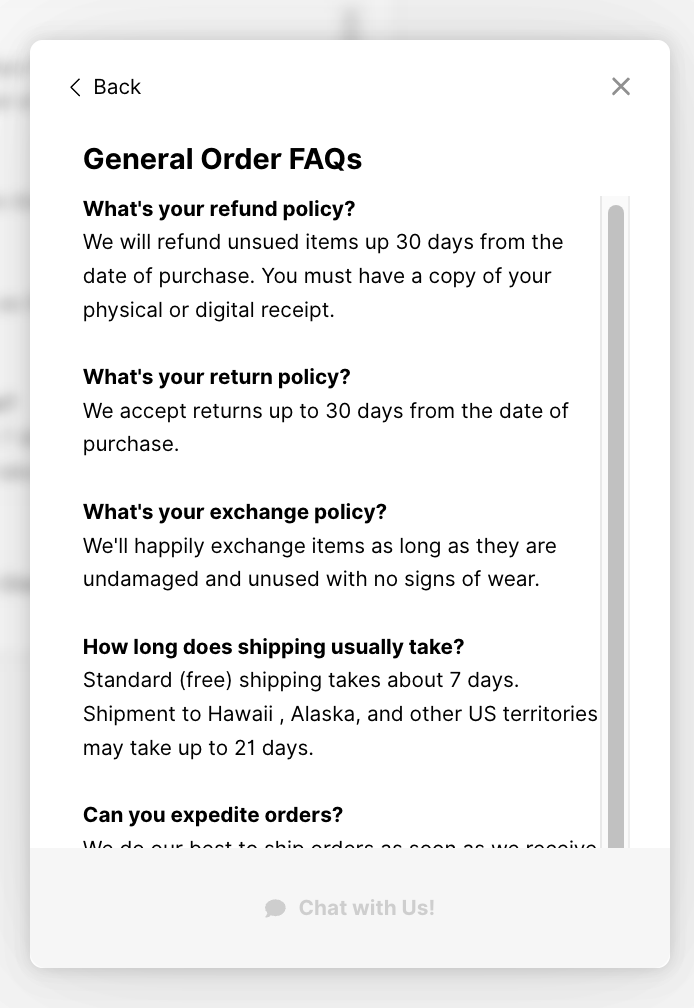Gladly supports various Answer types used across multiple product areas, making Answers the one-stop-shop for knowledge base management. We suggest following certain guidelines and principles to ensure you have information that both your Agents and Customers can easily access.
General tips when writing Answers #
Below is a list of best writing practices when writing Answers, regardless of Answer type, to maximize the effectiveness of Answers in areas where they are searched and presented.
Evaluate your target audience
Determine if you’ll utilize Audiences to organize information. The Audiences feature organizes Answers by brand, business unit, and segment. For example, if you’re a multi-brand company utilizing Gladly to support Customers across different brands, you may have different refund policies for each brand. Audiences can help you organize and document brand-specific policies.
Write clear and concise content with context
You don’t need to write a novel-length Answer to get your point across and stay on topic. Avoid filler words or superfluous information, but that doesn’t mean only using one-word responses. As an ultra-simplified example, say you have a Public Answer titled “Do you accept Apple Pay?” Instead of the body simply saying, “Yes, we accept Apple Play,” you should provide contextual, relevant information to make the Answer more useful. In this example, you could write:
“Yes, we accept Apple Pay, and we also accept other major forms of payments, including credit/debit cards, Android Pay, Samsung Pay, as well as Visa, Mastercard, American Express, and Discover.”
This way, anyone who finds these Public Answers through Help Center, Glad App, or search engines will understand the purpose of the Answer provided and increase the chances of answering their question.
A rule of thumb is to break down Answers as specifically as possible. This works best for surfacing directly usable Answers to Agents and providing Sidekick with the knowledge it needs.
- Tip – Write in full sentences.
- Tip – Clear and concise content is easier to read. For those using Gladly Sidekick, generative AI extracts and presents Answers written concisely with good context much more accurately.
Use simple language
Write using simple language. Use clear, plain language that aligns with your brand’s personality to deliver your message quickly and effectively.
- Know your audience – Tailor your language to resonate with your target audience, whether internal or external.
- Use active voice – This makes your writing more direct and engaging.
- Prioritize readability – Use short paragraphs and bullet points when possible.
- Be consistent – Maintain a consistent tone and style across all platforms.
Avoid mixing content topics
Regardless of the Answer Type (e.g. Reference Answer, Public Answer, etc.), focus on answering or providing information specifically related to the Answer’s topic. For example, What’s your refund policy shouldn’t include in-depth details about your Shipping policy. Instead, the latter should be written as a separate Answer. You can, however, deep link Public Answers back to each other to create a connection between related information. Do not link other Answer Types other than Public Answers.
Minimize the use of images and videos
Visuals are great and have a place in Answers and knowledge bases, but you must consider that these media forms require additional management and maintenance. If your product offerings or processes change, you must review images and videos that may quickly become outdated. Only use images or videos if they truly help your Customer understand the information; otherwise, avoid using them.
Clear and concise content makes it easier for humans and AI to understand and extract key information.
- Note – Currently, generative AI, including the technology used by Gladly Sidekick, cannot review images — or video-based content; it can only review text and respond in text.
Avoid mixing terminologies with various meanings in different contexts – Answers Search and generative AI are powerful software, but these technologies still need a little help distinguishing different terminologies you might use. Using Gladly as an example, we frequently use Conversation to describe communications and interactions with Customers as they occur within the Conversation Timeline, a key product feature. In our product documentation, we avoid using conversation as a noun to avoid irrelevant results and focus results for Conversation on Gladly-specific feature content.
Answer Type-specific writing guides #
Establishing the proper format and the kind of information being shared is essential to increasing the effectiveness of Answers for both Agents and Customers.
Before proceeding to review the Answer-type specific guidelines below, make sure to review the General Tips for Writing Answers above.
Improve your Answers knowledge base over time #
Think of your Answers knowledge base as a living and breathing entity. It should evolve and change as processes, procedures, services, and products are updated, and the information contained within should follow suit.
Test your Answers
Keep in touch and survey your internal and external users to ensure that Answers, regardless of type, are relevant and proceed to make necessary updates accordingly.
Monitor usage for improvement
Use reports like the Answers Usage report to understand how often Answers are used and look for opportunities to improve Answers.
Establish and keep a tight review process
Answers are only as good as the information they provide, so create a tight review process to ensure their contents are accurate, up-to-date, and comprehensive. This could mean assigning a key person to own and maintain Answer or a group that manages your Answers knowledge base.
Remove unused Answers
It’s good hygiene only to keep used Answers, but that doesn’t mean you should remove every Answer with low usage/views. You’ll have to determine the importance of each Answer before you do so.
Answers for Sidekick #
Sidekick improves communication and satisfaction in Channels like Chat and SMS by understanding and responding like humans. Still, generative AI used by Sidekick needs resources and information to feed and improve its responses to inquiries.
Answer Threads uses information stored as Public Answers, quickly giving it to all Customer-shareable information, especially if you have an established Answers knowledge base. Aside from the general guidelines provided on this page on how to write Public Answers, there are few additional rules or guidelines to follow, and generative AI takes care of the rest.
Public Answers for Answer Threads #
One of the most important things with generative AI used in Answer Threads is having access to information it can use to reply to Customers, which comes from Public Answers. If you’re utilizing Sidekick, having a rich knowledge base of properly maintained Public Answers containing information your Customers ask frequently is an excellent start.
- Tip – Review the General tips above for suggestions on how to write Public Answers in Gladly.
Create or update Public Answers for questions asked by Customers
If Customers are asking about a particular topic or process, and the information is publicly shareable, it’s best to create an Answer to address that question, even if it is asked infrequently. Before you do, review your existing Public Answers to determine if you need to augment or update an existing Answer to accommodate the new information. Doing this allows generative AI access to previously unavailable information, thus decreasing chances for Sidekick handoffs to Agents.
Sidekick response format
Expect Sidekick to use the format and content from Public Answer as-is when responding to Customers.
- URLs and deep links – Sidekick won’t “click” and browse information as deep links within a Public Answer content body, meaning if a Public Answer is found, AI cannot “click” into links within the Answer to read the information therein. Still, AI’s reply could present the associated deep link. In the example below, a Customer, [A], asked how to block certain phone numbers from calling as they have been identified as spammers. Generative AI, [B], responded with information found in a Public Answer and it included the link to a help doc that’s deep linked within the Public Answer about blocking spam calls. In this case, Sidekick did not “click” into the deep link to review the content on the linked page but responded using the content stored as the Public Answer.

- Lists – If you include lists or bullet points in your Public Answer, Sidekick may also present that information as a list. It won’t always be one way or the other.
- Text only – Responses are text-based and cannot respond with images, videos, or other media types.