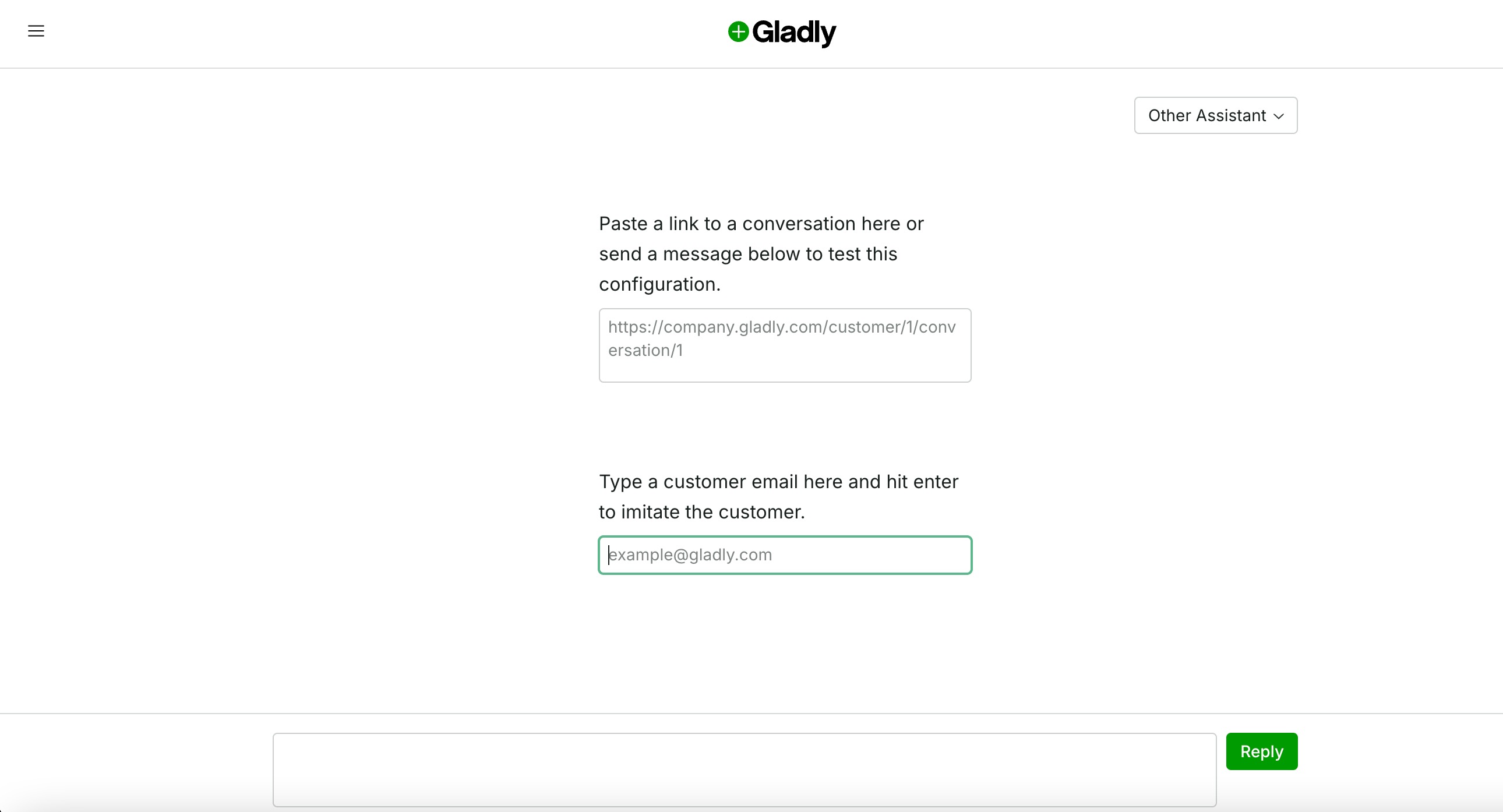Sidekick beta #
Once activated, Answer Threads can be accessed within the Sidekick beta view in Gladly Hero.
- Click
on the top left corner of the screen.
- Click Sidekick beta.
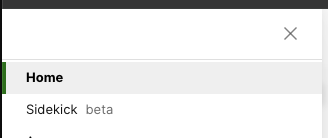
- Click
again on the top left corner of the screen to reveal additional pages.
Answer Threads is comprised of three key pages.
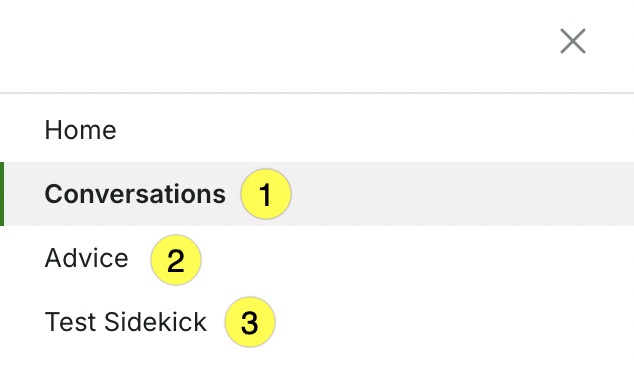
[1] Conversations
[2] Advice
[3] Test Sidekick
Conversations #
The Conversations page allows an Admin or Team Manager to view Customer Conversations that have engaged in a contact with Sidekick generative AI features (i.e. Answer Threads.)
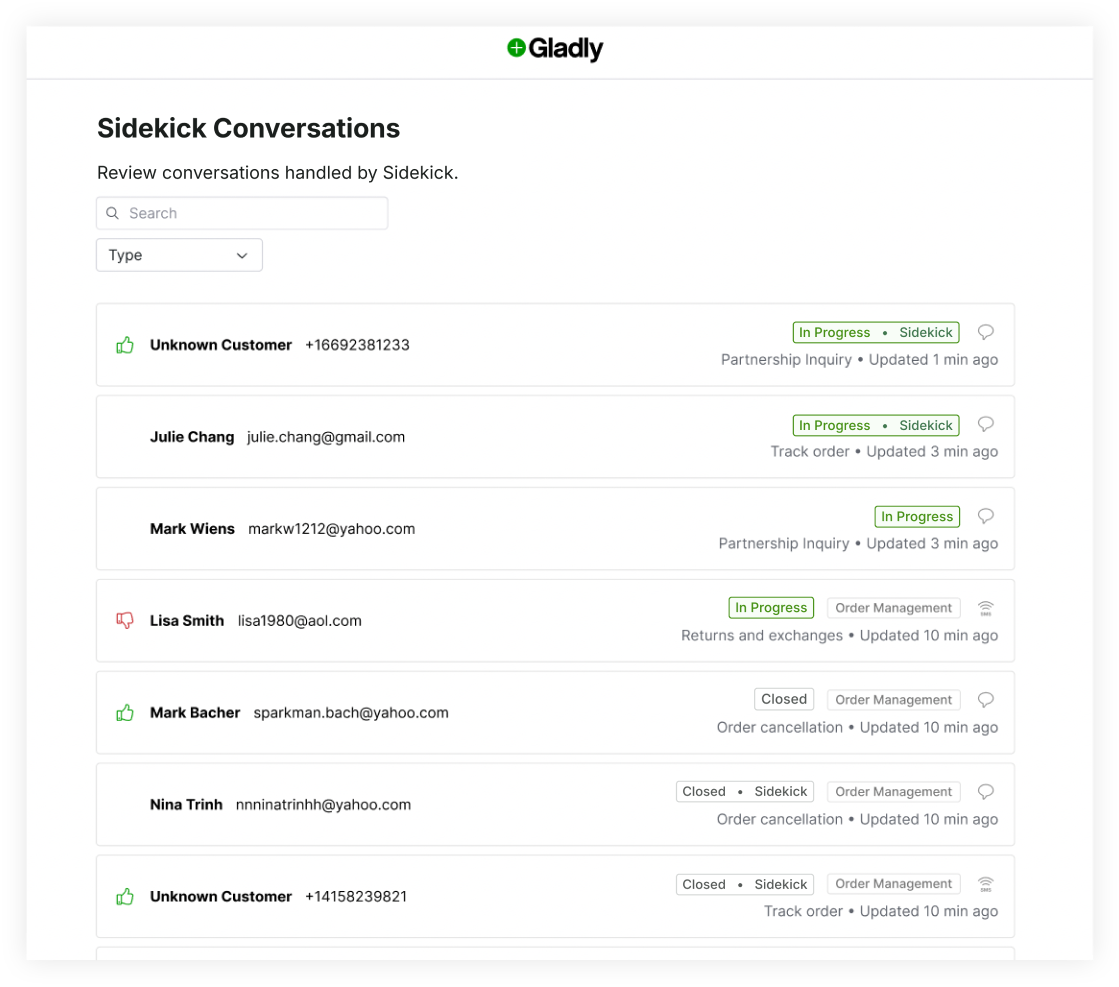
Advice #
The Advice page allows an Admin to instruct the generative AI assistant as to how to behave, including what type of tone to use, when to transfer a Customer to an Agent, and which Answer Audiences and Languages to use.
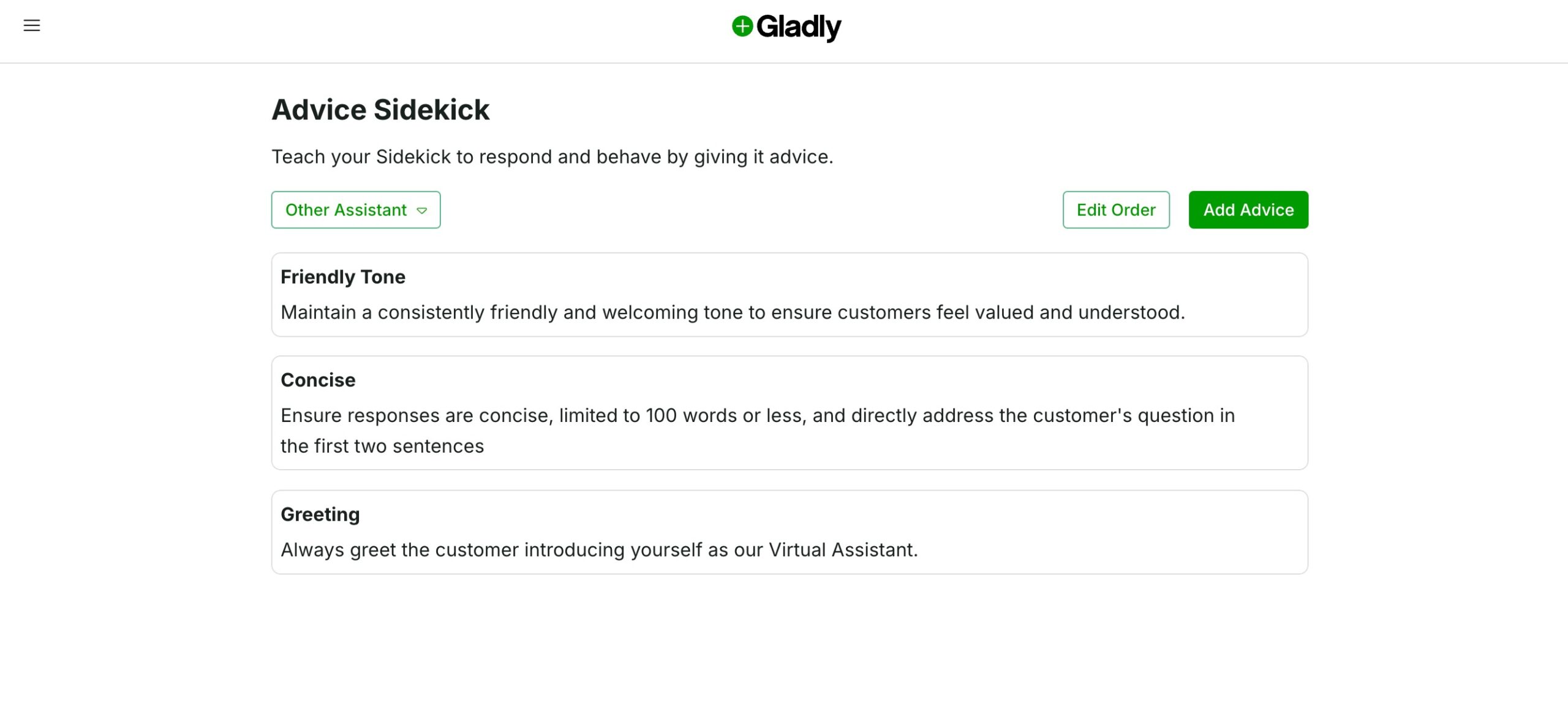
Test Sidekick #
The Testing page allows an Admin to have a conversation with the configured generative AI assistant and see how it would respond by typing a message or by using the customer inputs from a conversation link.